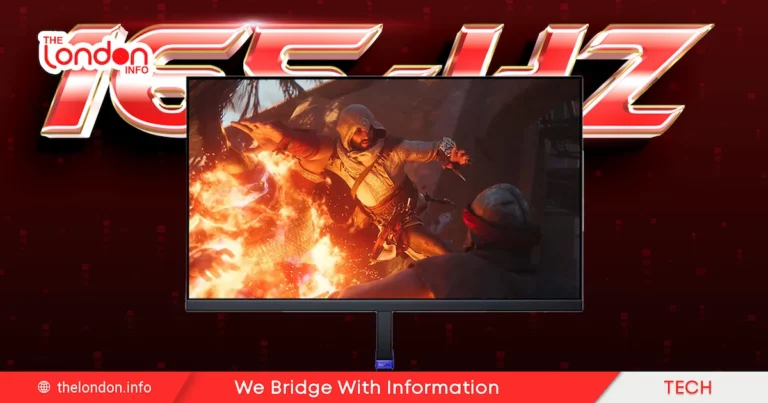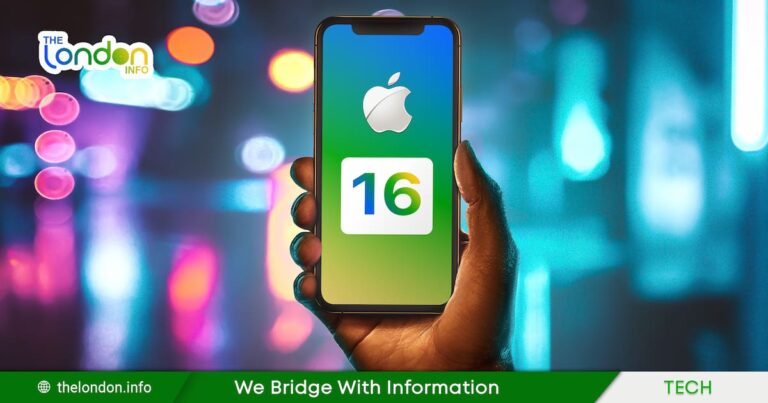Now that the iOS 16 public beta is available, you can test out Apple’s upcoming mobile operating system before the final, stable version is released. The iPhone is expected to get a completely new lock screen, edit and send options in iMessage, improved dictation, a medication tracker, new sharing features, and more, as was demonstrated at WWDC in June. You might be eager to try out iOS 16 beta because it looks to be a more substantial update than previous ones.
However, installing any beta program has hazards. Your phone could get completely bricked, or worse, some of your favorite apps could stop working. Please make sure to back up your data if you still plan to run the beta. Enrolling on the Apple website will send a download link to the Software Update section of your phone, allowing you to access the preview.
Almost all of the features announced at WWDC are now available for testing, just like with the iOS 15 public beta from a year ago. The only things still lacking would necessitate some modifications from developers, such as adding an API for the new live activity update box on the lock screen. Furthermore, the updated CarPlay won’t be accessible until the following year. All changes cannot be said just yet, we would just have to wait for it to release.
Update: IOS 16 has been released. Know about the iOS 16 Launch Time In Your Region.
iOS 16 Beta Features
iOS 16 beta features are a huge upgrade that provides a totally revamped Lock Screen experience on the iPhone, enabling you personalize the appearance of your device in new ways. Lock Screens may now feature widgets, and can be tied to Focus modes.
FaceTime supports Handoff, there are new health and fitness features, Apple adds enhanced picture sharing with iCloud Shared Photo Library, and plenty more. A comprehensive amount of things of iOS 16 beta features can be found in the dedicated iOS 16 beta performance.
About the ios 16 beta performance, some of the iOS 16 features are not yet working and won’t be introduced until later in the beta testing phase, which is something to be aware of. iOS and iPadOS 16 will remain in beta testing for many months as Apple refines and upgrades the software ahead of its ios 16 beta release date.
A Visual Upgrade is New Lock Screens

After installing the beta, the change is immediately noticeable after the phone restarts. The clock and list of notifications that your eyes had grown weary of seeing are replaced by a box at the bottom of the page informing you that the software had been updated. You will be immediately drawn to the changing the thicker, blockier font used for the clock. If you try to long-press the wallpaper, it will only open the page where you have to enter the passcode.
Messages Improve
The ability to edit and unsend iMessage chats is one of the most helpful new features in iOS 16. This currently works best with users of the public beta; on iOS 15, anyone will see a second message that begins with “Edited to,” followed by your modified text. Similar to what Android users used to see when iPhone users sent texts with emoji reactions.
After sending a message, you have 15 minutes to access the “Undo Send” and “Edit” options. By the way, your friend will see a notification that reads, “[Friend’s name] unsent a message” when you cancel a message. The word “Edited” appears next to the read receipt beneath the bubble for texts that have been updated.
IOS 16 Beta Bugs
However, many have discovered a bug that prevented people from using the editor or changing pages until they enabled Face ID. In essence, you can’t modify or change lock screens without logging into your phone. However, when you enter your passcode, the system skips the lock screen entirely and takes you to your home page. After unlocking it with Face ID, your latest iPhones can stay on the page.

Once you are in the Lock Screen creator, you are able to add up to five widgets to two boxes at the top of the page and select the clock’s eight styles and two colors. Additionally, there are options for the weather and “Astronomy,” which uses your location to display where you are on a map. The solar system or moon may also be shown.
Although each page can be associated with a different Focus mode, there must always be a generic lock screen that is unrelated to anything. To further allow you to customize what you want to interact with within specific modes, Apple also added Focus filters. With the Work profile, you can pick which tab groups Safari displays and, when set to Play, you can select a different calendar to view. Additionally, iOS 16 offers to Allow and Silence lists when configuring Focus modes, and it makes recommendations for the Lock Screen content that would be appropriate for each profile.
Is it recommended to install the iOS 16 Public beta?
It is ultimately up to you to choose if the risk is worthwhile. Many exciting new features, such as a customizable Lock Screen, new Messages capabilities, and more, are included in the iOS 16 public beta. To use an early beta version is always hit or miss. But If you are eager to try out new features and contribute to the betterment of the final product, then you are welcome to install the iOS 16 beta.
End Note
Installing the iOS 16 public beta may have bugs and oddities. However, compared to iOS public betas from prior years, this year’s beta is rather stable. There will be glitches, but none of them are expected to affect your regular usage, with the exception of compatibility issues with third-party programs.
If you want to upgrade your iPhone to iOS 16 and have considered the risk and potential issues, go ahead and enjoy!