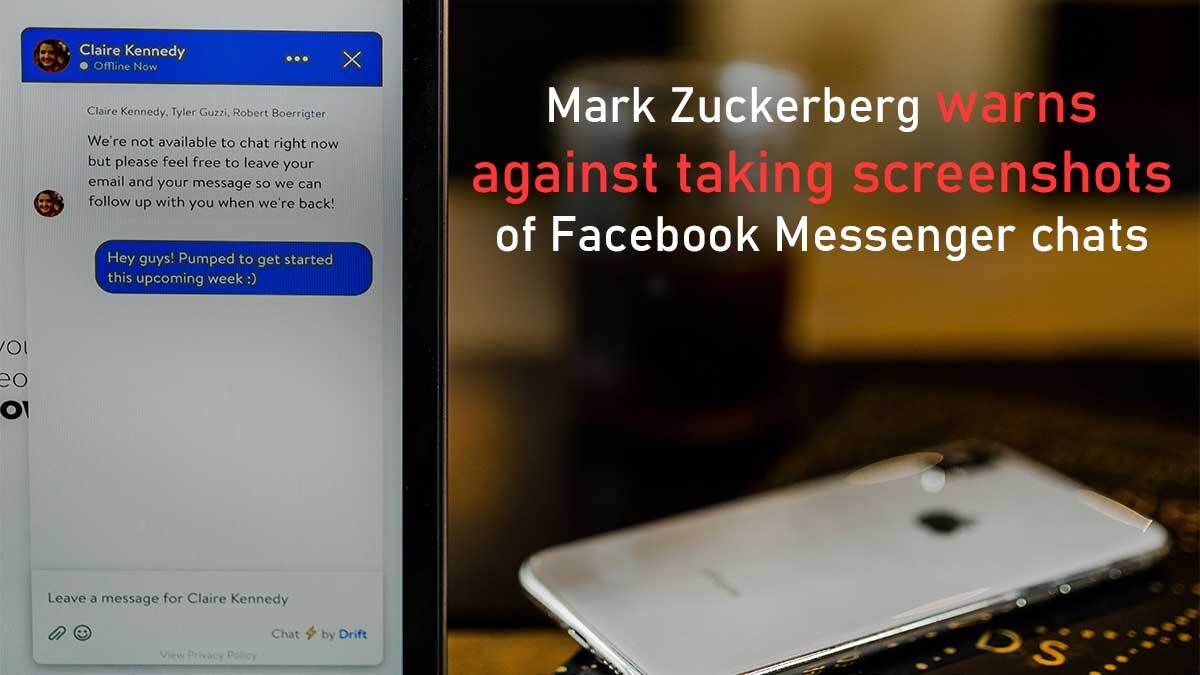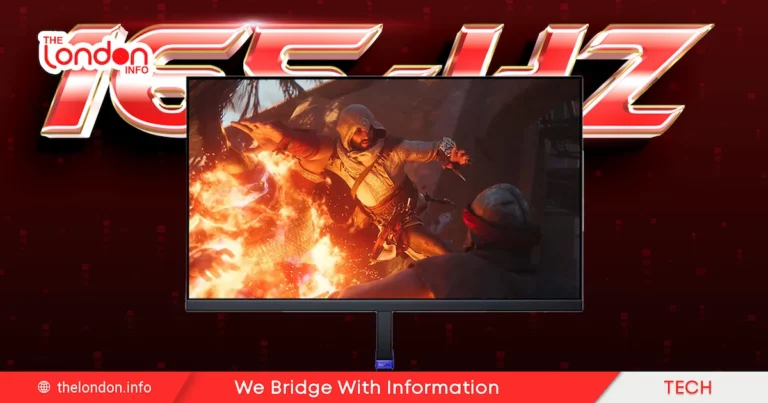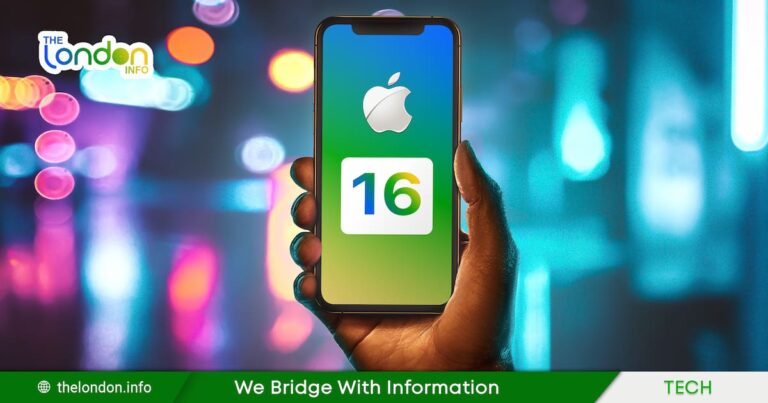With the release of a new version, Facebook has added screenshot notifications to its Facebook Messenger service, which was previously unavailable.
This week, Mark Zuckerberg, the CEO of Facebook’s parent company Meta, revealed a slew of changes to the social media platform’s chat function. Read on to learn more. Users will be able to get an alert if one of their disappearing messages has been screenshotted by another user as a result of the modifications.
These features are accessible via the messaging app Facebook Messenger’s “private chat” feature, which is analogous to the encrypted conversations transmitted through WhatsApp in terms of security. GIFs, stickers, and responses are also being added to encrypted conversations by the company. The non-encrypted version of Messenger will not be affected by the changes.
“New upgrade for end-to-end encrypted Messenger conversations so that you get a notice if someone screenshots a vanishing message,” Mr. Zuckerberg said in a Facebook post.
The addition of GIFs, stickers, and replies to encrypted conversations is also being considered. The feature is similar to the one used by Snapchat, which sends screenshot alerts when users capture images or messages that are about to vanish.
Changes to the service are the result of “substantial expenditures” made by the company in order to increase its emphasis on privacy. “We’ve made significant expenditures in enhancing our approach to privacy, including revamping our privacy program and our privacy review process,” the Meta CEO said in a subsequent update.

For example, we added end-to-end encrypted backups and disappearing messages to WhatsApp, and encrypted voice and video conferencing to Messenger to make our products even more private.”
We’re concentrating our efforts over the next few years on the development of an extensive privacy infrastructure that will encode our privacy commitments at a deeper level of our technical foundation, making them more durable and product development more efficient in this rapidly changing environment.
This article will show you how to enable vanishing messages if you believe they are right for you.
- Start a conversation with someone.
- To go to the top of the screen, swipe up from the bottom. You’ll get a notice instructing you to swipe to activate Vanish Mode.
- Continue to swipe up until the blue circle is completely filled.
- Vanish Mode will now be enabled for the player. Just remember to keep an eye out for the indication that your chats have been screenshotted.